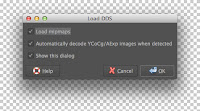Hardcoding Data Like Images and Sounds into HTML or CSS
Do you know Data URI scheme ? With this, you can hardcode virtually any kind of digital information media into a document. Okay, "virtually any kind of" was a little bit unreasonable; "almost all browser-supported" is appropriate, such as images, sounds and movies. The format below defines a data URI (we need to use safe URL characters; see also " Recommendations for Delimiting URI in Context " for delimiting a long URI): data:[<MIME-type>][;charset=<encoding>][;base64],<data> URL is used to locate various resources, for example web browsers can't live without these URLs, and URI is a conceptual superset of URL. And protocols defined by data URI scheme provide a standardized way to hardcode certain data, such as JPEG, PNG, MP3, Ogg etc. With this scheme we can hardcode data inside virtually all kinds of source code from interpreted languages like HTML, XML, CSS, JS, Ruby, PHP or even from compiled languages like C, C++,